Many players have reported issues with crashing during gameplay. Some of these need to be resolved by our team for SUPERVIVE, but these are some steps you can try that may improve or reduce crashes.
Make sure Drivers and updates are current
- Check to make sure your PC meets the minimum requirements to run the game.
SUPERVIVE System Requirements - Ensure your windows and drivers are up to date
- Update your GPU to latest drivers: Update Graphics Drivers
- Update Windows Update to latest: Update Windows Drivers
Ensure the correct GPU is being used on Dual-GPU systems
If using a PC with an integrated GPU, or “iGPU”, ensure that SUPERVIVE is running only on the “Dedicated” GPU (e.g. Nvidia GeForce). Check that power settings are set to “high performance” mode.
Try lowering graphics settings
- Reduce your in game graphics settings to the "Low" preset
- Disable Vsync
- Disable Lumen
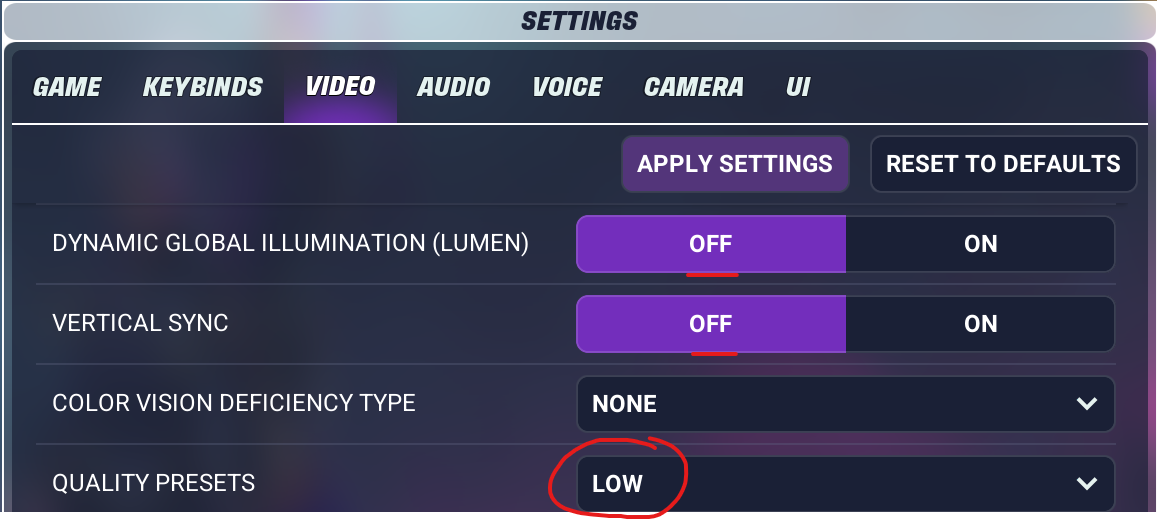
- Close additional applications that may be placing extra CPU/GPU load while playing SUPERVIVE
Disable Third Party overlays
Disable software overlays such as Overwolf, Discord Overlay, Nvidia GeForce Overlay, etc.
